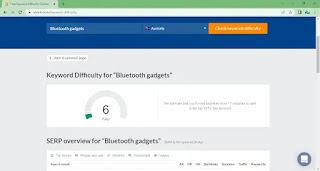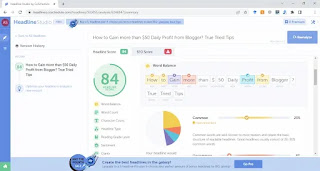Have you written a lot and suffered from pumping exclusive content for your blog post, but to no avail, did not reach the desired goal and did not get good ranks in the search engines.
Have you long-staying up and insomnia, and your fingers have become hurting from writing? Looking for a new blog post that brings you high visits and profits ? But you did not achieve more than $1 a day or maybe less!
why all this? What did you make wrong, do you see the way you have chosen dark? Is profit from Blogger just a legend like other myths? Buy a way to increase Adsense's profits?
Did this make you confused? Are you thinking about changing this field? No, as long as Mister so -and -so followed or Alan, who publishes exclusive clips on his channel to increase profits by placing an exclusive code inspired by the sky!
Many and many of the nonsense, obstacles, and dispersion will face every beginner on Blogger, without a doubt except in rare cases.
The sad news is that the failed person will fall into the trap, and after a week you will find it writes on Facebook and says: Blogger is not profitable that he is a lie ... ...
The joyful news is that there is a very few categories that want to succeed and continue to work.
Make yourself in this second list and not to give in to failure, you can simply achieve $50 per day of blogger and perhaps more than that.
How to Make Money Blogging for Beginners?
In this article, we will learn how to profit from blogger in the best way without a waste of time on dark paths and failed working methods. Only practical and proven steps to make a desired profit.
In this article, we will address the following topics:
- Choose a specialist and profitable niche
- Keyword analysis and the most appropriate selection of the blog post
- How can you overcome competitors?
- Choose a suitable title for the article
- Formulating the introduction of the blog post
- Importance of employing the keyword in blog post title
- Choose the postimages
- Employ keywords inside the content in the blog post
- Use the backlinks to link the blog post
Choose a Specialist and Profitable blog niche
It is very necessary to choose the place or the fields of the subjects designated for it because any wrong choice for blog niche will cost you a lot of time and effort without remembrance and regret will not help you after that!
The choice of a wrong and non profit niche is very common among most the novice bloggers, which is a direct cause of frustration, failure and non -continuity.
First of all, you must determine the type of niche first before you start writing the topics of your blog, and you must be related, with good knowledge and a complete understanding of the chosen niche, and on the other hand this niche should be profitable.
The conversation is prolonged on the topic of choosing a specialized and profitable niche, so we will allocate an independent article for it, and to save time. We will list the most important specialized and profitable niche topics for the current time.
It is necessary to check the value of the keywords for the article to select profitable niches with low competition , use the Google Keyword Planner, and it is also necessary to realize the level of the Keyword Difficulty for this words and the level of competition with it before starting to start, use the Ahrefs Keyword Difficulty Checker tool.
After choosing a specialized and profitable niche, you have to choose an attractive name for your blog, and a domain with an attractive name, and choose a fast template that promotes future development.
Now you have to extract the keywords related to the niche as we dealt with that previously, put them in a file and review them continuously to keep a renewed and evergreen nucleus.
Keyword Analysis for Blogger Post
Now you are ready to start blogging, bring visitors and make profit, and to do so, you need to know some simple things that require some work, make sure that they have seen magic or fairy things that professionals do. They are just rules that we must adhere to when writing any article.Now you have a list of the keywords for the niche you have chosen, and to assume, for example:
- Keyword 1
- Keyword 2
- Keyword 3
- Keyword 4
- Keyword 5
- Keyword 6
- Keyword 7
The first thing you should do is choose the keywords you'll use on the subject in blogger post, how is that done?
First choose similar words, and secondly, look for these words in Google one by one.
If the keyword 1 and then the keyword 2, you find the same results, this means that the two words can be targeted in one topic and so on.
Also for the keyword 3, if you find the same results as it also applies. And if you go away from keyword 4 and find different results, this means that you should use it in another article, and so on.
Now that you collected keywords 1, 2, 3, 4 and 5, which are the words that you will work on in the article, delete them from your keyword file.
For example, you will find that the keyword 2 has a very high research percentage more than the keywords 1 and 3, meaning that it will acquire the largest share in the article, and the importance of the word in the article is arranged on the percentage of research.
Now all things are arranged in front of you and you have nothing but writing the article. Don't worry we will go to it together step by step.
How Can You Overcome Blogger Competitors?
Make your blogger post special, select the main themes for the article and draw a plan for it.
For example:
- H1 main title
- P introduction
- Question
- Image
- H2 Subheading (address1)
- Question
- Image
- H2 Subheading (address2)
- P paragraph
- H2 Subheading (address3)
- P paragraph
- H3 minor heading
- P paragraph
- H3 minor heading
- Image
- P paragraph
- F conclusion
Now that you wrote the basic titles of the plogger post, some questions may be wondering, such as:
How many words do I write in the article? The answer is not a specific number, the first thing to know the number of words, see the number of words of competing articles, you must write more than them.
Secondly, something I advise you is to forget the number of words permanently and write without an account, and that your only concern is to write the best possible article, and to answer all the questions of the adulterers and to be useful for them.
The other advice that I advise you is to rely on the evidence in your article, with a comprehensive guide that covers all aspects of the article.
You may also ask how the visitor will read all this! The answer is simple:
It is when you specialize in a certain niche, you are preparing a visitor to your blog, interested in what you publish and eager to find out what you write and look forward to benefiting from it?
Is this enough?
Unfortunately no.
You should write in a simple, concept and without errors. The most important thing is the sequence in the paragraphs in a continuous manner, and the distance from manufacture and filling, and to always put on your eyes to achieve the maximum benefit of the reader, without any increase or filling.
Choose a Suitable Blogger Headers
The first thing I do personally before starting writing the article is to choose blogger headers, and this step can be postponed to the other, but it is okay to start with it before starting writing the article.
The predominant observation is that everyone can get high impressions and very low clicks compared to the appearances, and this is due to two reasons:
The first: You appear a third, fourth or fifth result.
The second reason: that the title of your article is not distinguished and does not attract the attention of the visitor, encourages him to click, and raises his curiosity to read the article. This is a major reason that the number of clicks is removed despite the many times.
So if I tell you, the title of the article is equal to more than 50% of the value of the article according to my experience, then believe me.
There are many of you who write a big article and get tired of it and coordinate it and bring pictures and internal connection ... until the most important stage comes and does it randomly or rapidly.
The main address of the article must be written according to the standards and basics in order to be able to attract visitors and persuade them to click on your article as the first step in the SEO steps.
If you notice in the previous articles, I would write addresses at the beginning that tightens your attention and motivates you to read and discover the article.
Examples of Good Bloger Post Titles
- How to earn $ 49 a day from Blogger.
- How to write a special article address that brings a lot of clicks.
- How to start with a proper way professionalism.
- Is it difficult for $ 100 from Adsense a day?
- Learn about the secrets of profit from Adsense (10 hidden things will make your profit double).
Of course, these titles are not good because I wrote them in a few seconds and did not study them, and I did not analyze them this contradicts the rules of writing a decent title, and the rules are many, the most prominent of which is that the title is:
- Attractive and expresses the content of the article.
- A concept of targeted and uncomfortable visitors.
- Use the numbers and lists in your addresses.
- Use the question and question.
- Use very strong psychological and emotional words.
- Focus on the benefit that the visitor is looking for.
- Add something new to the address that motivates the visitor.
- Use the individual formula, not the plural.
- Connect the article with exclusivity and dates.
- It may be long or short.
- Use keywords in the title.
- Does not exceed 75 characters.
Post Titles Example
How to make your blog easily profitable in 7 steps (exclusive guide 2022)
In this post title, we focused on the benefits that the target visitor will benefit from and made the title consist of a question and a list, and we entered an emotional effect (easily) and we referred to the exclusive and actually of the article 2022 ...
In the beginning, I thought these things are just trivialities and not that important, but when you will be shocked in Google Search Console data and you find that you appear thousands of times a day inside Google and you only get a small number of visitors you will touch the size of the dilemma in which you are.
Attention to the title is equal and even exceeds the same importance to pay attention to the article itself, and since you are a beginner, let me easier for you:
When you want to write the title of an article for a keyword that you compete with, the first thing you do is to see the addresses of the leading articles and accordingly your address improves.
For example, your competitors are a good address, such as:
- 3 effective ways to get a perfect body within a month
You can outperform it in the title by making your article promising more or less or emotionally slapped, for example:
- 9 tried ways that will make your body graceful (or slim/ depending on the article) in just two weeks
Also, do not forget to put the main and secondary keyword if possible in the title and it is preferable to be in its beginning or in itself.
Examples:
The main keyword is: project ideas
Secondary word is: project idea
Title: Ideas of New Projects (29 profitable project ideas in 2022)
I advise you to use a tool to analyze the articles of the articles, both psychologically and emotionally, and also its technical analysis is it valid SEO and is it better than your competitors and it is the Headline Studio Coschedule tool.
This tool makes a fantastic difference to me, write the title and analyze it to know the weakness of your address and how to improve it and make your address at least 80 % Score, whether emotionally or for SEO.
And you also remember that every word has a place, meaning that each type of content is suitable for his special addresses ...
Formulating the Introduction of the Blogger Article
The introduction to the blogger article is the second most important thing after the title and it is the part in which the visitor will decide either to continue reading the article or leave the site permanently and perhaps forever.
Therefore, the introduction must be loaned a lot of attention, and creativity in writing it with the foundations and criteria that we will now explain.
First, the main keyword in the introduction must be more important than the rest of the entire texts.
The question that arises now is:
How many times do we hire it?
The answer is: once or two enough.
It should make the introduction creative, and avoid the difficulty of employing it at first.
Always use the question formula.
Example
Are you looking for keyword 1? You are in the right place, bring your soft drink and let us discover together the most important keyword 2 and the most prominent steps of successful word for the keyword 1.
This is just an example. The keywords should be used in the foreground properly, harmonious, appropriate and non -lived, with a thorn or stuffing. According to Nietzs, the article.
Another Example
Keyword 1: Fear project ideas
Keyword 2: new project ideas
Iintroduction:
Are you looking for profitable project ideas that change your life? Your dreams are achieved, you are more appropriate.
In this guide, we will discover the ideas of new, unconventional and experienced projects, which achieved great success and its effectiveness with the pioneers of many businesses. Bring a cup of coffee and let's discover it together, do not delay reading the entire guide so that you do not miss project ideas that may make you a millionaire.
Or you can start in story format such as:
I always ask me about the ideas of new projects ...
The most important thing is always the employment of the keyword in the introduction to the blogger article and even in the first lines of it, also the previous examples with some of the thighs because I write quickly without creativity now, take your time in writing an introduction that makes the visitor be certain that this was what he was looking for.
Importance of Employing the Keyword in Post Titles
We previously determined the article structure, and now we will summarize this as follows:
- Article main title
- H1 title
- P introduction
- H2 Subheading (address1)
- Paragraph
- Normal text
- Keyword 1 (basic keyword)
- Keyword 2 (essential keyword but less than the first)
- Keyword 3 (Secondary Keyword)
- Keyword 4 (Secondary Keyword)
- Keyword 5 (Secondary Keyword)
In order for your post titles to be considered convenient to inquire visitors, search engine must first see the main titles, subheadings and minoradings ... that is, he sees the structure of the article before the article content.
And if the article structure does not meet the required conditions, the search engine moves to your competitors for analysis, and so on ...
Let's say the structure of your article is as follows:
- H1 main title*
- P introduction*
- Image
- Paragraph
- H2 Subheading (address1)*
- Paragraph
- H2 Subheading (address2)*
- Paragraph
- H3 minor heading*
- Paragraph
- H3 minor heading*
- Paragraph
- H3 minor heading
- Paragraph
- H2 Subheading (address3)*
- Paragraph
- H2 Subheading (address4)
- Paragraph
- H2 Subheading (address5)*
- Paragraph
The titles we've referred to as the star (*) are the ones we'll focus on and where keywords need to be put in.
Note that this format should not be generalized to all articles.
This is just an illustrative example of understanding what is needed, and each article has its own foundations.
Nor should you commit to a specified number of keywords within addresses.
Post Title Keyword Example
Let's say the keyword is: 'Profit from the internet'
Secondary words:
- Types of profit from the Internet
- Secrets of profit from the Internet
- Ways to profit from the Internet
- H1 main title* Best Internet Profit Methods for 2023
- P introduction* (We learned it before)
- Image
- Paragraph
- H2 Subheading (address1)* profit from the internet (Try to put the keyword alone in the address.)
- Paragraph
- H2 Subheading (address2)* what is internet profit? (Now you can comfortably employ the keyword.)
- Paragraph
- H3 minor heading* Defining profit from the Internet.
- Paragraph
- H3 minor heading* Is the profit from the internet real?
- Paragraph
- H3 minor heading
- Paragraph
- H2 Subheading (address3)* profit from the internet types.
- Paragraph
- H2 Subheading (address4) Ways to profit from the Internet.
- Paragraph
- H2 Subheading (address5)* Secrets of profit from the Internet.
- Paragraph
So far, we've used the keyword and the post title of the blog article as the basis.
But do we have to stick to a certain number? The answer is no.
You can use keywords according to the size and type of article and nitsch, + you can best mix the keyword with the secondary words in the blog post structure.
Now we're complementing what we've done:
We wrote an attractive title, great introduction, and we put the subheadings.
Choose the Postimage
You always need to choose a suitable postimages, the image is a very important part of the article.
Ok, are there any rules for uploading blogger postimages?
Yes, there are, but they are simple, and is there a specific number of images that I have to stick to in each article?
The answer is no.
The more relevant the article has and has a strong relationship to what you are talking about, the better.
As is common, the picture is worth a thousand words, the bottom line and from my personal experience, I initially tried to put many postimages, and I was always hesitant whether it increases the weight of speed...
I tried one picture in the article that had a good effect.
I tried many pictures that had a good effect.
What I discovered is that images have a fundamental relationship to the experience of your blog visitors and are part of exclusive, useful, and innovative content.
What remains the number of pictures of your articles on their type is explaining steps to do something specific, is it an article that explains certain ideas is it an informative article...
I usually use one image in a lot of articles.
There are articles with more than 10 pictures!
The Blog is working perfectly, the most important thing is the following:
To make the image with a healthy measurement that is not huge, opinions differ in measurements, I after long periods decided on the measurement of 630*320 is the best and most suitable for me.
What is the image type?
The best postimage type is webp.
How big are the postimage?
15 kb, do not make the postimage exceed 60 kb.
What is the best tool for compressing images and converting them to webp formula?
Before uploading the postimage do not upload it with the title such as:
Image463s2356.webp
Sdhtfxuy66.webp
Instead, un address it and place the basic keyword of the article, put underscore ( _ ) between each word.
When you upload each image, you will find two boxes:
- Alt Text
- Title Text
They shouldn't be left empty, but are another place to use keywords, and the more images inside the article, the more chances of pumping keywords.
Don't put the full article title or image description, just put keywords.
There is a common question: Do I put the picture at the beginning of the article or after the introduction?
I put it in the middle of the front after preface to the article and I put the picture and then complete it, but put it at first or after a paragraph they are both true.
Employ Keywords Inside the Blog Post Content
It is important to use keywords within the blog post content, which is relatively easy and also varies from post to post.However, with a personal experience to facilitate the process of employing keywords within paragraphs and content of the article, follow a simple trick that will spare you many complications:
Place a simple definition that includes the keyword at the beginning of the first paragraph under each title.
Example
We have an article targeting keyword 1 and keyword 2.
To use them properly within the paragraphs, we do the following:
After each sub or secondary address, we define or preface the part we're going to talk about or the problem we're addressing.
As:
Before we discover the secrets of word 1 let's first get to know....
Or
In this part of the article, we will learn the best ways of the keyword 1 ...
Or
There are many types of the keyword 1, which are as follows:
Secondary address
How do we do keyword 2....
These are just simple examples, in practice when you boot each part of the article it will be easy to use the keyword.
Are we done with the keywords in the article now?
Is that it?
I'll tell you in terms of employing keywords almost 90% or more, words can be used by context, but the most important thing is not to fill, and to make words as normal as other texts.
And to know that I have articles that I add the keyword only twice! Another about 7 to 10 times, this means that the use of words is governed by several factors such as niche, length of article, and size of the competition.
As a beginner, I advise you how long you want to write a particular article in specific words, look for it, enter the first 10 results and search for the word with find in page how much is mentioned once by your competitors, so you will see the rate or number of keywords employed in your article.
Another important thing I have concluded in my experience is that your content is attractive and contributes to the fact that visitors stay within your article for the longest period of time, which is (after your writing is attractive and emotional) that you do not leave a vacuum between the parts of your article, which may cause the visitor to get out or bored and not to be immersed in explanation and reading.
That is, you must address your audience and establish a link between each part and another, tell the person and draw in his mind the sequence of events and paragraphs, and in doing so as well you must attract his attention to the need to survive and the need not to go beyond the paragraph of its importance.
This only requires some statesmanship, focusing on the maximum target visitor's benefit and primary purpose of searching for those keywords, injecting them and emotionally charging them by focusing on their weaknesses.
Use Backlinks to Link the Blog Post
A lot of people, for example, target the keyword 1.
The title of his blog post is: Learn about the most important secrets of word 1 of 2022
What's that? He does it, translates the full title, and puts it in a link to the article! And that's wrong, and an experience I've had isn't just talk.
The establishment of linkages is critical and has many conditions that require full articles.
But to take advantage, we can summarize the following:
All you have to do is translate the keyword only!
keyword 1 = you put it as a link.
Use the internal link to link articles within your blog. To be productive and useful internal connectivity for your blog, it must be effective and work, google measures and analyzes the visitor's movement inside your blog and presses a link, so this counts for you and gives a boost to your position in search engines.
How to make a useful link?
For example, you want to link an article entitled: Strategy to win $100 a day from Adsense.
Place the title as it is and include the article link and do not do the nofollow theme, and make the link open on the same page to add the so-called Call To Action (CTA) i.e. order the visitor to make or move. You can do this easily, as with the following examples:
You may be interested: learn in detail about the use of backlinks.
Or:
You may like it, browse too, read too, discover: Get to know, read more...
It is important to distinguish inclusion in a different color from that of text.
How many links do I put in the article?
Place links when you feel that a link or between each paragraph can be placed, and don't rush to link, but just place the topics associated with each other.
Conclusion
Note that all we mentioned earlier about the need to specialize in nietsche, choose an attractive name, a distinctive blog domino, and interesting writing are all interlinked to make the visitor feel lost.
Always take care of every article you write, so you write and write one article and another, and in practice you'll find that your level is improving something and something.
we're done? If you think that's it, you're totally wrong, there are other steps that are very important and extreme without them as if you haven't done all of the above and your articles are considered in the dustbin of history.
Let's agree that SEO is a rule, but it varies from one niche to another, from one article to another, and those who think otherwise is just delusional, but what we've talked about is the cornerstone, and based on it, improvement is in the future.